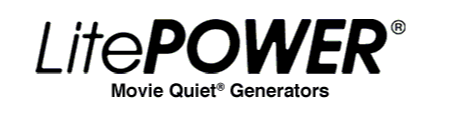If generator equipped with paralleling equipment, see additional instructions below.
CHECK ENGINE OIL. Dipstick is located on left side of engine. It is not unusual for diesel engines to consume a little oil, especially during heavy load operation.
CHECK RADIATOR COOLANT. Observe the coolant level in the coolant recovery tank. It should be one third to one half full when cold. Tank is located above engine compartment on early models and on left rear engine door on all others. If tank is empty, check level of radiator and check for leaks. Radiator cap is located on the top of the generator over the left air intake.
SELECT OPERATING VOLTAGE. On generators with selector switch, change to desired voltage before starting engine. In North America the following choices could be available; 120/240 single phase, 120/208 three phase and 277/480 three phase.
SAFETY NOTE. If voltage selector switch is changed while engine is running, even at no load, the alternator will be damaged.
CIRCUIT BREAKER SETTING. On LitePOWER generators without paralleling equipment installed, there are 2 – 400A breakers to distribute the load. Each has it’s own output panel which is color-coded. The breaker on the right is adjustable. The ampacity can be adjusted from 200-amps to 400-amps. This will allow the use of smaller cable without using external distribution equipment. Leave adjustable breaker in 400-amp position when lower ampacity is not required. Note, when generator is in HI WYE, computerized current limiting is automatically activated.
The system capacity is as follows:
SINGLE PHASE – 1184-amps @ 120volts (592-amp leg one, 592-amp leg two)
THREE PHASE LOW WYE – 1667 amps @ 120 volts (556-amp each leg)
THREE PHASE HI WYE – 708 amps @ 277 volts (236-amp each leg)
Load should be reasonably balanced between all legs.
SAFETY NOTE. 2 rear electrical doors must be closed and locked when generator is in operation.
ENGINE STARTING AND WARM-UP. Follow printed instructions on display panel:
TURN POWER ON
SWITCH TO RUN
The engine will start and run at full speed (1800 rpm for 60hz and 1500 rpm for 50hz). There is no idle speed. We want the engine to warm-up and cool-down as quickly as possible. Allow engine to run 5-10 minutes prior to applying large loads.
CONNECTING LOADS.
A. Make sure both circuit breakers are in the OFF (DOWN) position.
B. Connect leads in this order; Ground, Neutral, Leg 1, Leg 2 and Leg 3 (if used). Cables can be plugged into either Cam-Lok panel as long as the total system load is not exceeded.
C. Turn breakers ON (UP) to apply power to system. Cables are now live and fixtures may be turned on.
OPERATIONAL NOTE – ONE. Do not use breakers to connect load. Do not use breakers to disconnect load unless it is an Emergency Disconnect.
OPERATIONAL NOTE – TWO. Cables can be plugged into either panel as long as total system amperage is not exceeded. This can be monitored on the output panel.
CONVENIENCE OUTLETS. Convenience outlets are provided that are operated by breakers located inside of the electrical compartment. The breakers are independent of the main breakers.
OUTPUT DISPLAY PANEL Generator output and engine monitoring are displayed on two rows of information. Additional information can be displayed by holding the RTM switch in the up position (SEE OPERATIONAL NOTE BELOW). Finally, any pre-fault information will be indicated by flashing the readout where the pre-fault exists.
A. Generator output is displayed on the top row. Voltage (leg to neutral), phase being monitored, amperage and frequency are shown. This display will scroll between legs 1, 2 and 3 continuously. As each phase is monitored a number will show up under the phase icon that corresponds to the phase being monitored. If you wish to lock the display onto one particular phase, move the SCROLL LOCK switch to the down position. We recommend that this be left in the OFF position for normal operation. Note, when in SINGLE PHASE, the voltage displays leg one, leg two and then, in the 3rd position, the sum total of legs one and two is displayed. For example: 120v/120v/240v.
B. Engine performance is monitored on the bottom row of the display. Oil pressure, percentage of fuel remaining, coolant temperature and battery voltage is displayed. Additional information can be obtained by holding the RTM (running time meter) switch in the up position. (SEE OPERATIONAL NOTE BELOW) This will display time to next service (starting at 200hours), total running time, pre-set points for fault system, our 24 hour phone emergency phone number and the results of the sending unit diagnostics. This function can be done while the generator is running.
C. Fault and pre-fault conditions are displayed with a red and amber colored LED. (see Fault and Pre-Fault below)
OPERATIONAL NOTE. To reset the “time to service” clock the RTM switch must be held up long enough for the above-mentioned information to scroll more that two times. Once it starts the third scroll the service clock will reset to 200 hours. Don’t do this by mistake.
CONTROL PANEL. This is part of the output display panel and consists of three switches and a voltage-adjust potentiometer. The switches do the following:
A. POWER ON/OFF switch. This switch controls the power to the computer. Turn off when generator is not in use. Leave on if used with an automatic transfer switch.
B. AUTO/RUN switch. This switch is used to start the generator manually by placing in the down position. When generator is used with an automatic transfer switch, or any other “remote start” requirement, place in the AUTO position. This will allow the generator to start from an external command.
OPERATIONAL NOTE. When power switch is turned ON and AUTO/RUN switch is in the OFF position, the PRE-FAULT lamp will light and the display will say “NOT IN AUTO”. This is normal. If the pre-fault lamp is a concern, just place it in auto and the display will say “UNIT IN AUTO”.
C. Voltage-adjust pot. Adjust to desired operating voltage. If range is not enough for your needs, voltage can be adjusted at the voltage regulator.
D. Frequency-adjust pot. On units equipped with paralleling equipment a remote frequency-adjust pot is provided. On all other generators the frequency must be adjusted at the engine speed controller, which is located inside the electrical compartment.
1.) FAULT AND PRE-FAULT SYSTEM.
A. Pre-Fault system. This generator is equipped with a pre-fault alarm that will warn the operator of a potential problem in the areas listed below. A pre-fault condition will not shut the generator down. If a pre-fault condition occurs the appropriate display characters will flash and the yellow pre-alarm lamp will turn on.
Low Oil Pressure (starts at 20 psi)
Low Fuel Level (starts at 15%)
High Coolant Temperature (starts at 215 F)
Low Coolant Temperature
High Battery Voltage
Not in Auto (see above)
B. Fault system. This generator is equipped with a fault shut down that will turn the generator off should any of the systems go outside the parameters that are set in the software. If the generator shuts down because of a fault, the red lamp will turn on and the display panel will display the reason for the shut down. The generator will shut down for the following reasons.
Low Oil Pressure (15 psi)
Low Fuel Level (01%)
High Coolant Temperature (225 F)
Over speed (67Hz)
Over crank (15 seconds, automatic reset)
Low battery voltage (less than 6 v, will not display fault history)
COOLING FAN. The cooling fan is operated by an electric motor. The breakers that operate the cooling fan motor are located in the electrical compartment and should be on at all times. On generators equipped with single-phase operation, a timer and a contactor also control this motor. The timer should be set so that the electric motor starts after the generator engine has started and is running cleanly. Start up time on the engine will very due to climate. The timer can be adjusted from 0 to 60 seconds by rotating the dial.
HIGH TEMPERATURE OPERATION. When powering heavy loads in high ambient temperature situations, the side air inlet doors should be opened. Most applications will not require their use.
ENGINE COOL DOWN. It is highly recommended that the generator be allowed to run at least ten minutes after the load has been turned off to allow the components to come down to a reasonable temperature.
ADDITIONAL OPERATING INSTRUCTIONS FOR LitePOWER 200KW GENERATORS WITH PARALLELING EQUIPMENT
LitePOWER 200kw generators equipped with paralleling equipment are different in these four areas.
A. The dual 400amp breakers are replaced with six 400amp fuses and a vacuum contactor.
B. They are equipped with a Barber-Colman Pow-R-Con paralleling control unit.
C. On line / off line functions are controlled with ON LINE and OFF LINE push buttons rather than the dual circuit breakers.
D. They are equipped with a remote frequency adjust potentiometers located next to the frequency display.
CABLE CONNECTION. To parallel two or more generators together they must be able to communicate (via Paralleling Cable) to each other and there must be a common buss for power distribution. LitePOWER 200kw generators have enough output Cam-Loc connectors to be able to create a common buss for 2 or 3 generators. To parallel 4 or more generators, an external buss must be used.
A. Connect two pin Paralleling Cable to each generator to be paralleled. Two connectors are located above convenience outlets. Use either connector.
B. Connect the grey Cam-Loc panels on each generator together with 4/0 cables. Do the same with the yellow panels. If you are connecting 3 generators, use “T’s” in the center generator. Please maintain proper phase relationship (black to black, red to red and blue to blue).
The Common Buss is now established.
C. Connect load to any of the remaining Cam-Loc outlets
STARTING AND SET UP.
A. Open the left rear door. On the AVR (Automatic Voltage Regulator) there is a toggle switch that should be placed in the Parallel (up) position. This engages the droop CT. Please note complete paralleling instructions on the engine/generator control cover.
B. Start each generator. Note that vacuum contactor is open (off line) at this time. Each time the generator is turned off the vacuum contactor will open for safety reasons.
C. When each generator is warm and running stable, observe the frequency of each. Frequency should match within +- 0.5 Hz (59.5 to 60.5). Adjust if necessary.
D. Do the same with the output voltage. It should match within +- 1.2 volts.
OPERATIONAL NOTE. We recommend that you use a hand held meter to match voltage and frequency. This will eliminate display differences from generator to generator.
CONNECTION TO COMMON BUSS
A. Go to the first generator you wish to connect to the common buss. Press and hold the Green ON LINE button. Hold it down until the Vacuum Contactor is closed and the ON LINE button is illuminated. You will hear the contactor connect. This will also turn on each CAUTION LIVE BUSS warning on each generator connected to the common buss.
B. Repeat above for each generator.
OPERATIONAL NOTE. LitePOWER 200kw generators have an electric motor to drive the cooling fans. The current required for the fan is sufficient to maintain the parallel connection.
C. Turn on load.
OPERATIONAL NOTE. To insure total redundancy with 2 LitePOWER 200kw generators, make sure that the total load does not exceed 200kw. When paralleling 3 LitePOWER 200kw generators, make sure the load does not exceed 400kw.
DISCONNECT FROM COMMON BUSS. To disconnect form the common buss, press and hold the OFF LINE button. Any generator on the common buss will automatically disconnect if a fault situation occurs.
SAFETY NOTE. Even though a generator has been disconnected from the common buss, there is still current passing thru the Cam-Loc connector panel. Use caution when troubleshooting or doing maintenance while the common buss is live.